Internally Sourced Requisitions Overview
The internal requisitions feature introduced in Oracle iProcurement generally follows the same flow as the internal requisition flow Oracle Applications, with some exceptions.
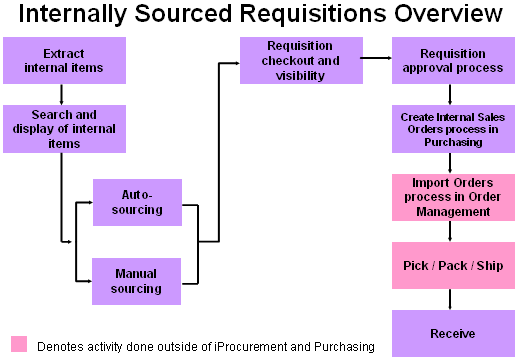
In iProcurement, the process begins once the internally orderable items have been extracted into the catalog. Using the extractor is the only way to get the internal items into the unified catalog.
Search and Display of Internal Items
After searching for items in the catalog, internally orderable items can be viewed and selected. At this point the user may have the option to manually select and/or modify the source information, if the POR: Allow Manual Selection of Source is set to Yes. Alternatively, the iProcurement user can decide to let the application decide which organization or supplier should supply the item(s) selected.
Sourcing and Checkout
Once the user selects an item for internally sourced lines the sourcing logic is triggered (the source organization and, optionally, the source subinventory are determined). During checkout, the existing validations are performed as well as additional validations for the internally sourced line items. At the end of the checkout process an internal requisition line will have been created.
Requisition Approval and Sales Order Creation
Next, the normal requisition approval processes are performed, after which the internal requisition lines are converted into internal sales orders through the two processes Create Internal Sales Orders in Oracle Purchasing and Import Orders in Oracle Order Management. The resulting internal order is then picked, packed and shipped.
Receive
The associated internal requisition line can then be received in iProcurement.
Visibility
Throughout this process, the internal requisition can be viewed and various information pertaining to the associated internal sales order can be viewed by clicking the internal requisition number from the Requisition Status page and then click the View link associated with the internally sourced line from the View Requisition Details page. If available the Order number, Order Creation Date, and Shipment Number are displayed.
Internally Sourced Requisitions - Details
The internally orderable items are extracted from core applications using the item extractor. The extractor has been enhanced to consider items that have the internal orders enabled flag set to Yes for extraction. Such items may also be externally purchasable, but they need not be. Therefore, items in the catalog may be strictly purchasable (internal orders enabled in the Master Item window is set to No), strictly internally orderable (purchasable in the Master Item window is set to No) or both purchasable and internally orderable (purchasable and internal orders enabled in the Master Item window is set to Yes).
Item Attributes in Source Organization
The following attributes must be set for the item in each organization, in order for those organizations to be considered as source organizations:
- Purchasable
- Transactable
- Shippable
- OE Transactable
- Inventory
The extractor also looks at the value of a new loader parameter when determining whether to extract internal items. This new loader parameter is called Internal Items. If checked, then internally orderable items will be loaded into the catalog during the extraction process.
Internally orderable items can be found on requisition templates as well. These internal items will also be extracted, although the source defined on the associated requisition template will not be recorded. Lastly, internally orderable items can be added to a requester’s favorites list. Again, no source information is maintained on the favorites list.
Search and Display of Internal Items
Internally orderable items can be distinguished by the select source link found in the new Stocked Internally on the Search Results page. The select source link is also found as field in the Compare Results and Item Details pages. Internally orderable items can only be distinguished through this field.
Profiles That Affect Internally Sourced Items
The display of Internally orderable items is controlled by 2 profiles:
- PO: Legal Requisition Type Profile: Controls whether internally orderable items display on the Search Results page and whether internal requisitions can be created in Oracle Purchasing.
- POR: Allow Manual Selection of Source: Controls whether the select source link displays. By clicking on the select source link, the user can manually select and override the system defaulted source information for a given item. Therefore, this profile controls both the ability to distinguish which items are internally orderable and the ability to manually select the source information.
I Procurement details are
I Procurement details are real worthy . The style of presentation and the conetent is alos good and deosnt seem to be a hit and trail approach .